Instructional Design & eLearning Development
Overview
While working as an instructional designer and eLearning developer at Cardinal Health/Carefusion, an internal customer requested support with preparing our team of Application Specialists to address changes with the installation and support of a pharmaceutical tracking system. This required a snappy front-end analysis to identify key changes to the installation process. This led to the design and development of an instructor guide for in-person training, as well as an online training course and assessment to verify installation competency in an FDA-regulated environment.
Responsibilities
- Performance consultant
- Instructional designer
- eLearning developer
- Project manager
Stakeholders
- Product Application Specialists
- Pharmacy Technicians
- eLearning team
- Instructional design team
- LMS administration team
Approach
- Needs analysis
- Review updated product user guides to identify installation and process deltas
- Interview target audiences
- Technology assessment
- Custom HTML/CSS eLearning template
- Adobe Captivate
- Virtual machine screen recording
- Captivate variables, conditions, and advanced actions to interoperate with our learning management system
Problem & Solution
Application Specialists needed to implement hardware and software upgrades with a medication tracking system used by pharmacies across the country. In addition, they would need to guide pharmacy technicians on changes to the user process. A needs analysis was proposed that involved consulting all relevant stakeholders, product user guides, and other extant data.
I facilitated face-to-face and virtual interviews with product engineers, Application Specialists, and pharmacy technicians to learn about changes to the installation process and how that would affect pharmacy technicians. Interviews with our product engineers revealed an opportunity to align the learning path with an internal quality process to help ensure learning transfer.
The legacy eLearning template that existed in our unit was not easily edited in a visual HTML editor, and was in need of an interface design refresh. The template also needed to interoperate with our custom LMS and be user friendly so it could be used by instructional designers and developers. I developed an accessible, standards-compliant XHTML and CSS template that allowed designers and developers to quickly build a variety of instructional content page templates using a visual editor.
I used Adobe Captivate to record demonstrations of the procedural steps for users of the PARx workstation, and on how to complete initialization and customization options for hospital networks. I also recorded Captivate simulations using a personal digital assistant so users could simulate completing the pharmaceutical pick and send procedures. In addition, I set completion conditions and used advanced actions in Captivate to send user progress data to our learning management system in order to track successful completion of simulations and assessments to meet regulatory requirements.
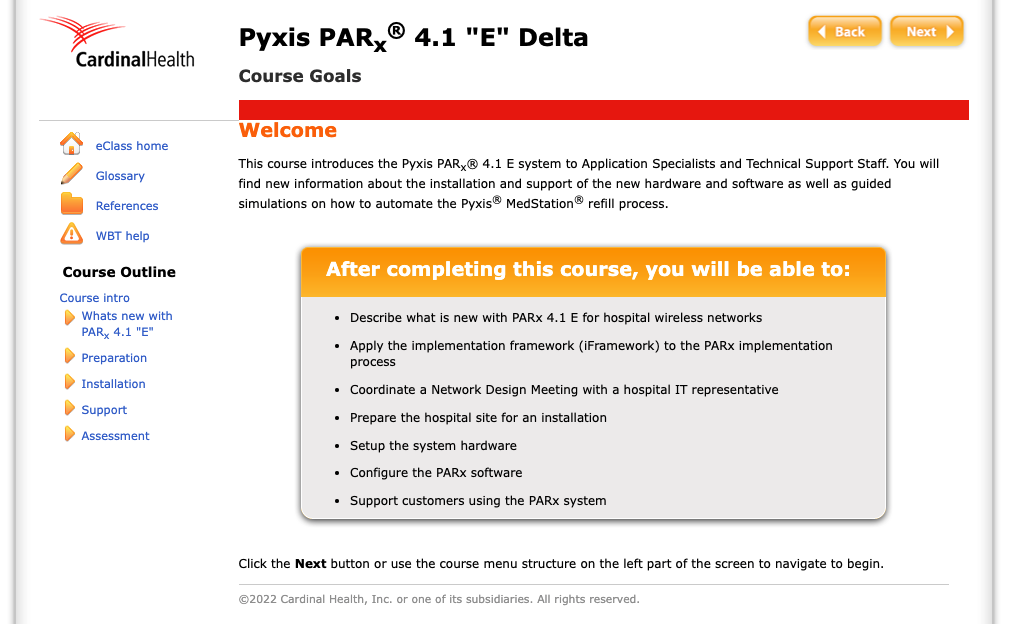
Screenshot of an accessible eLearning template and course homepage built using HTML and CSS.
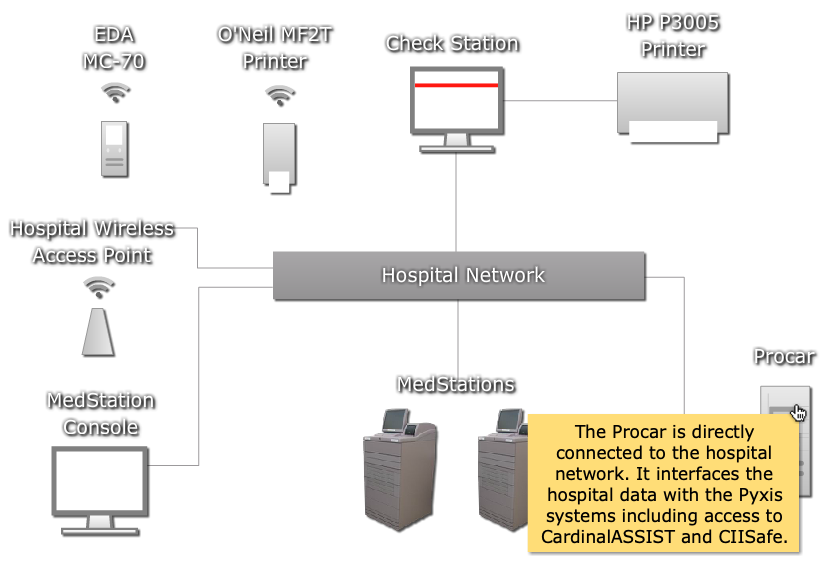
Rollover interaction displaying a hospital network.
Custom Learning Interactions
Further, this project afforded the opportunity to build several learning interactions that I subsequently used in other team projects as an eLearning developer. Below are screenshot examples of those interactions that dynamically load text for quick and easy updates. The interactions and graphic elements were designed using the layout principles of contrast, repetition, alignment, and proximity.
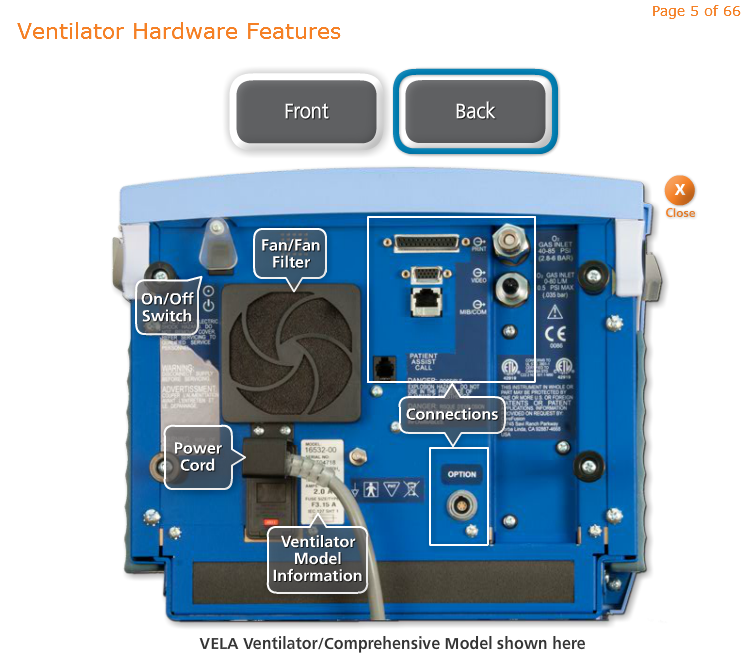
Rollover interaction identifying ventilator hardware components.
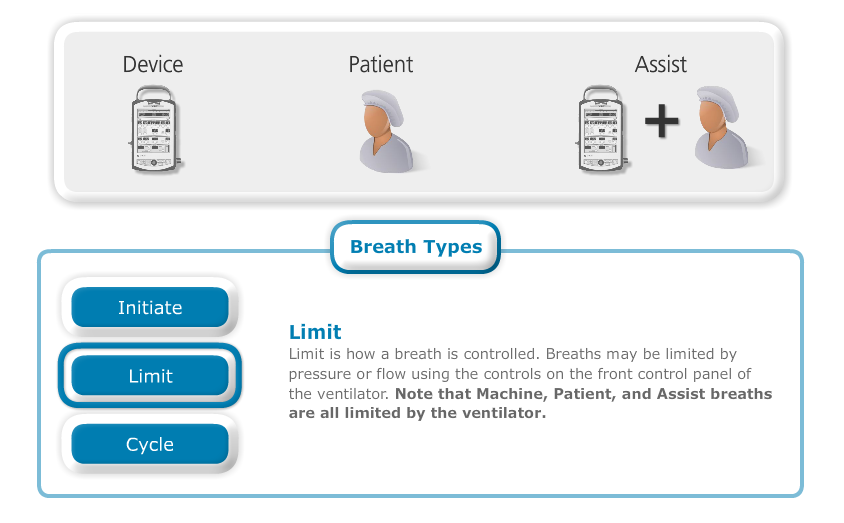
Rollover interaction displaying textual and graphic depictions of a ventilator’s Breath Types.